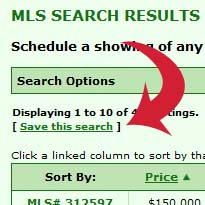When you register for VIP Service you get it.
We’d be happy to do all the looking for you, but if you want to save time when trying to find the right property check out these Tips:
 Did you know you can save a property you want to come back to look at again?
Did you know you can save a property you want to come back to look at again?
- Just click the star to save as a “favorite”.
- Then click “Favorite Listings” at the top of the page to see them all again.
Do you keep looking for the same kind of property?
Try to save your search – so you don’t have to spend time entering it every time you want to browse properties.
- After you enter your criteria and hit SEARCH look for the link that says “Save this search” on the left side above the results.
- Then just click “Saved Searches” at the top of the page to see them all again.